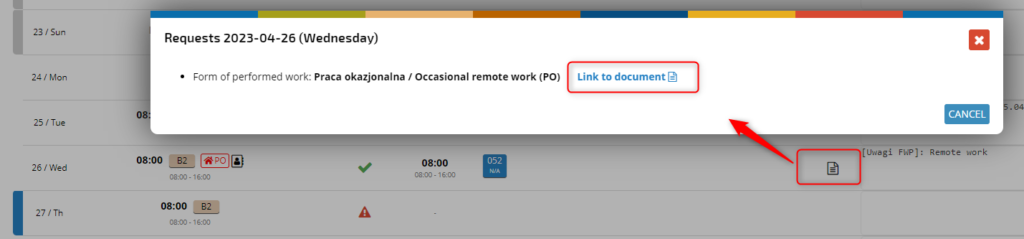Once the request is approved, the occasional remote work is registered in the employee’s schedule.
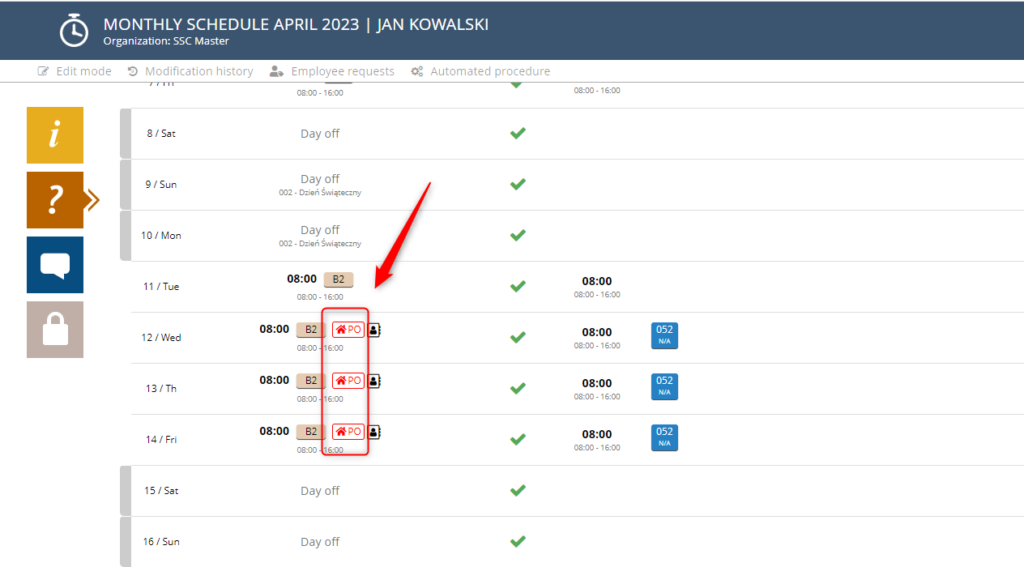
Next to the icon for the form of work performed (in this case, remote work) is displayed the icon of the address where the work will be performed.

Click the icon to see the address.
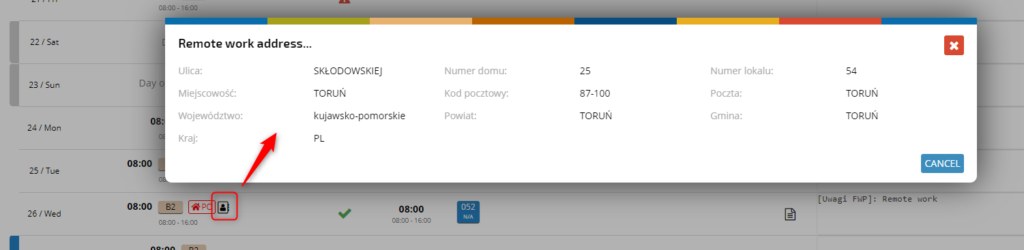
To access the request document, click on the card icon and LINK TO DOCUMENT.