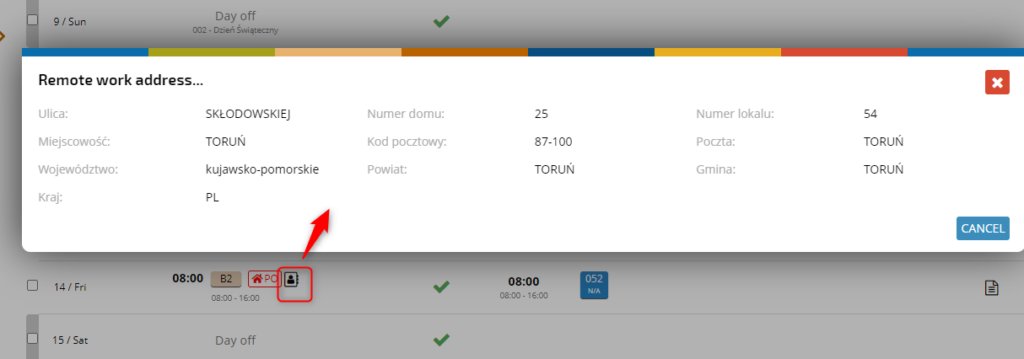Entering a remote work address during work time registration
During work time recording, in the time recording window, after selecting the form of work performed
-PH – hybrid form of work
-PZ – remote form of work
ADDRESS section will appear where you can select the address where you will be working remotely on a given day.
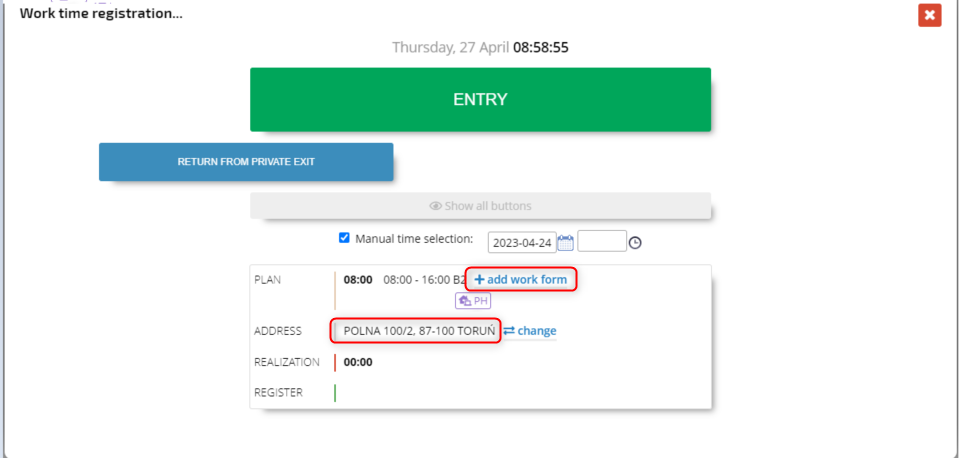

If you defined one of the addresses as the default address, it will be automatically suggested, with the option to change it to another one from the predefined address base.
NOTE: If the address of the remote work, is not defined at the time of registration, a relevant message will appear. In this case, move to the employee profile and define the remote work address.
Entering the remote work address directly from the employee’s schedule
You can enter the remote work address directly from the employee’s schedule for one or more days. This address can be entered when performing one of the following actions:
changing of working time rule
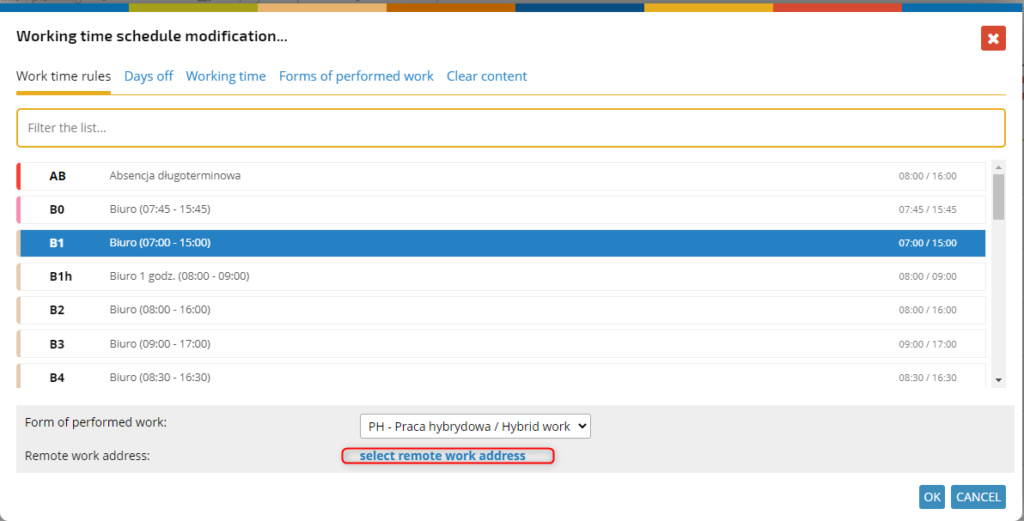
modification of scheduled working hours
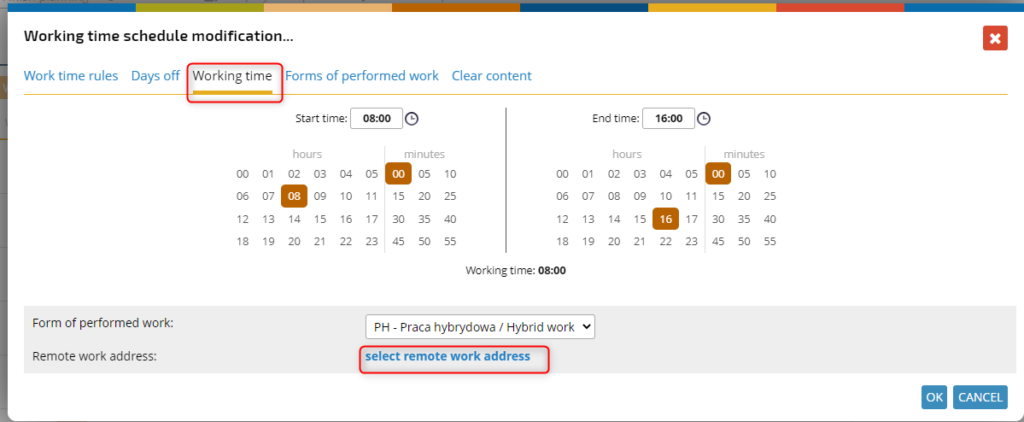
selection of the proper form of performed work
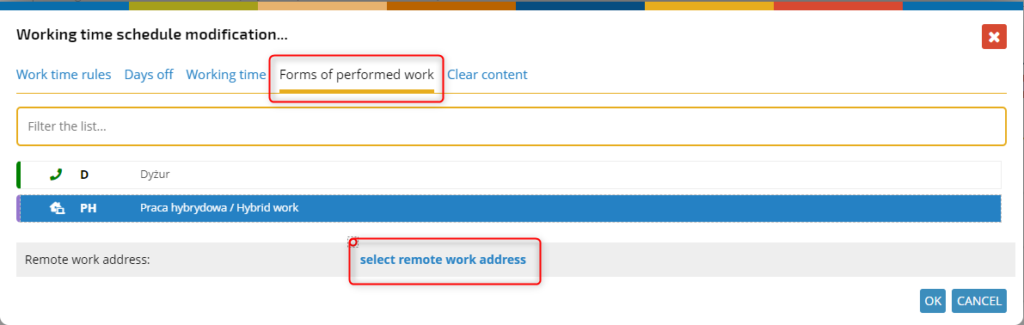
The remote work address entered on a given day is represented by the corresponding icon. You can display the address clicking on it.