Employee requests are presented in the hourly view of the schedules. To display them, select the Employee Requests button.
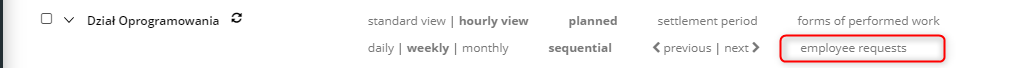
The unavailability time of the employee is marked on the view as the bar displayed below:

The sample of a department schedule with employee requests displayed looks like this:
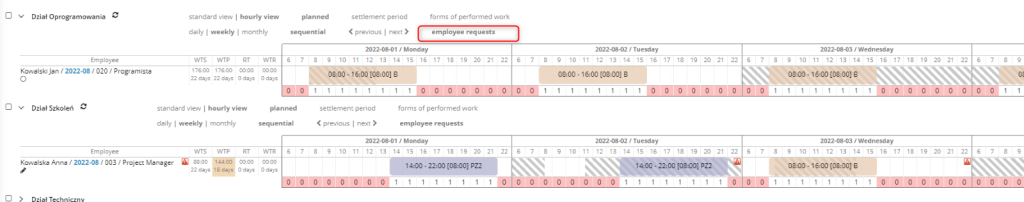
NOTE: The existence of an employee request for a given day does not affect the ability to plan a given day according to the needs of the supervisor. This is only for information purposes and may or may not be taken into account by the supervisor.