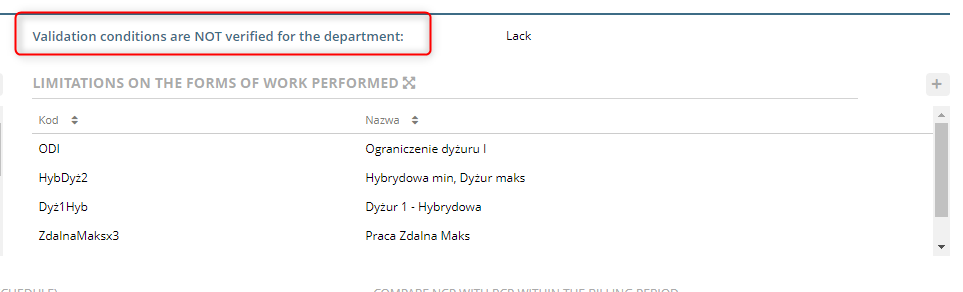To access the settings, select the LABOR application and open the configuration.

Choose the EDITING FIELDS / VALIDATION bookmark
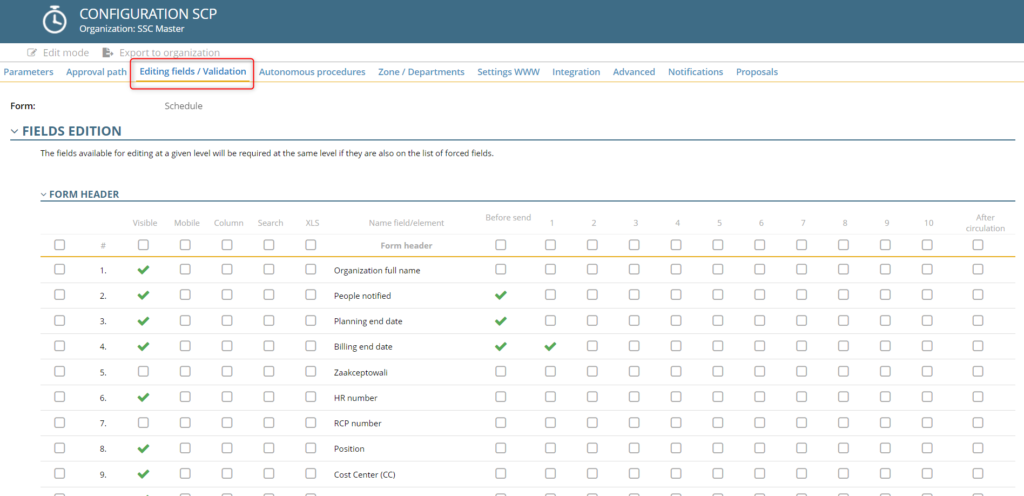
Restrictions of the forms of work performed can be found in the VALIDATION section.
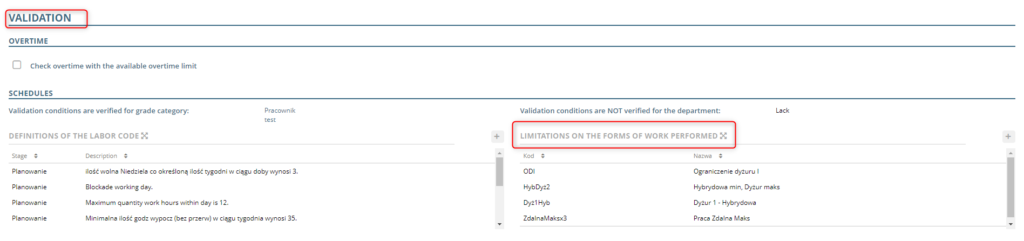
To add a new restriction, click +. In the displayed window, enter the name and code (abbreviation) of the restriction. Ideally, the name should reflect the specifics of the restriction.
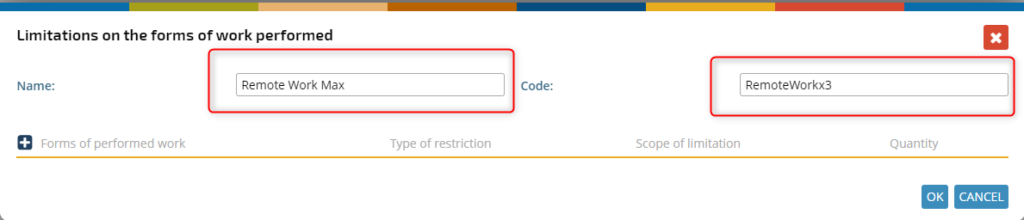
Click the + next to the FORMS OF PERFORMED WORK column and CHOOSE THE FORM OF WORK.
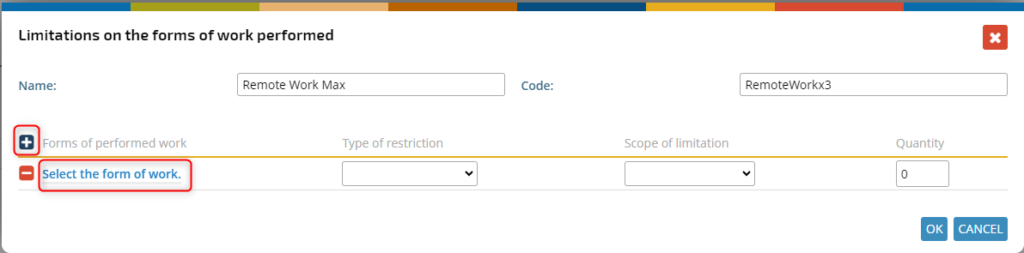
Select the required item in the displayed list.
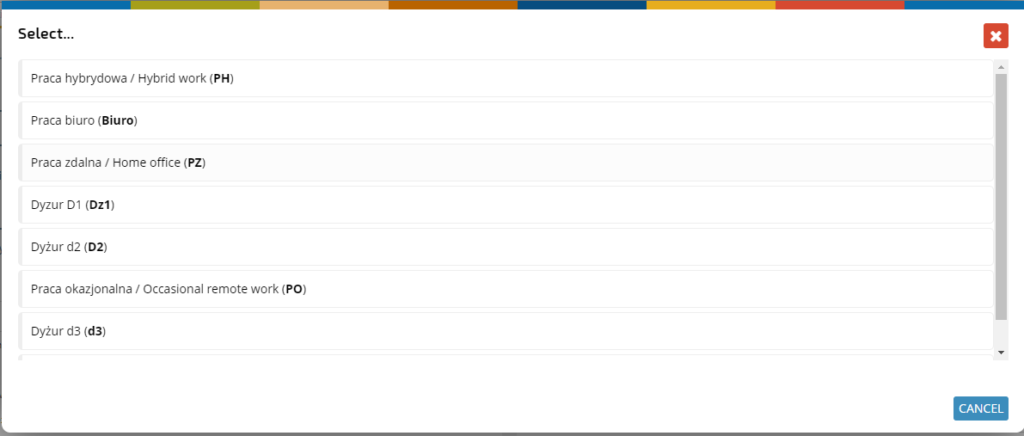
Select TYPE OF RESTRICTION.
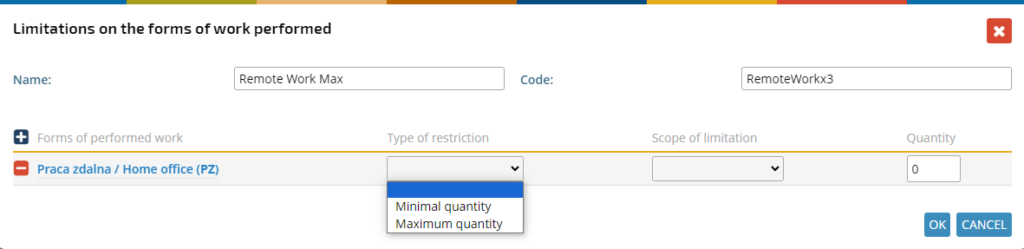
Indicate the SCOPE of the restriction.
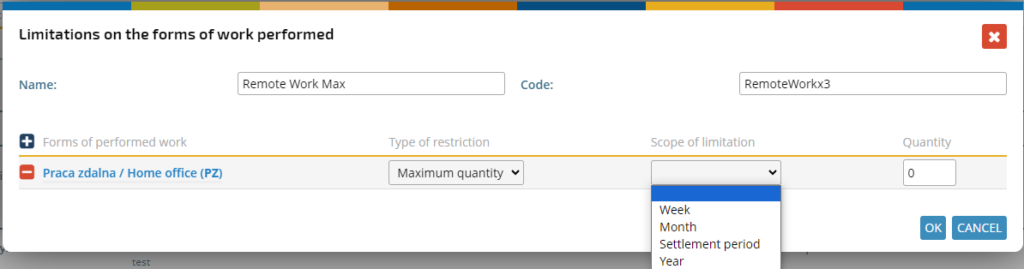
Enter the QUANTITY of days in the selected time range.
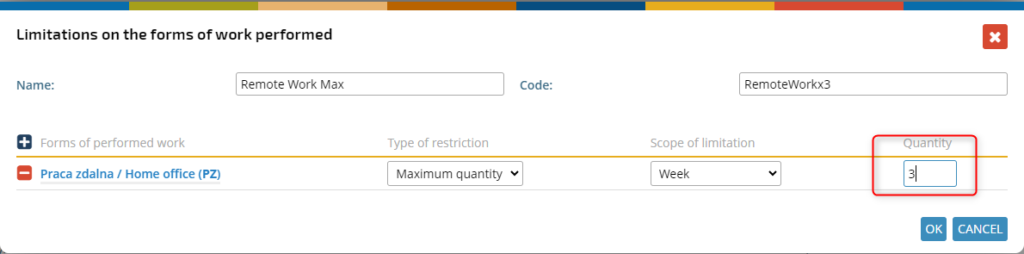
You can add a second restriction in the same restriction document by going through the same steps. Click OK to approve the document.
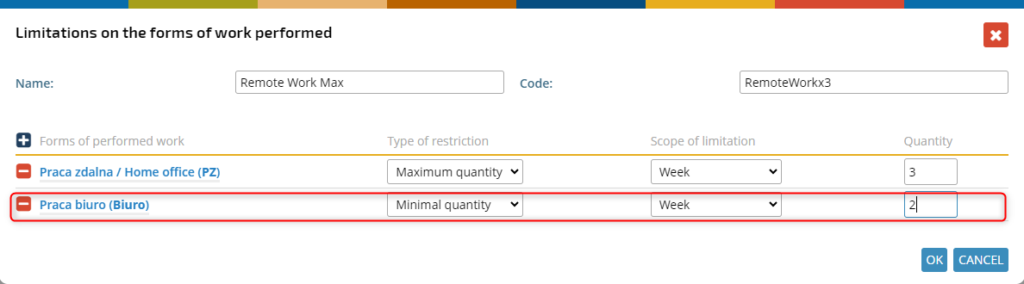
You can also restrict for which employees of which departments the restriction should not be active.