You can roll back to the planning phase only if the date in the PLANNING FINAL END DATE field is indicated in the future about the current date. Then, next to the scheduling end date, the button ![]() will appear. Otherwise, the cancellation can be made by your HR Department only.
will appear. Otherwise, the cancellation can be made by your HR Department only.
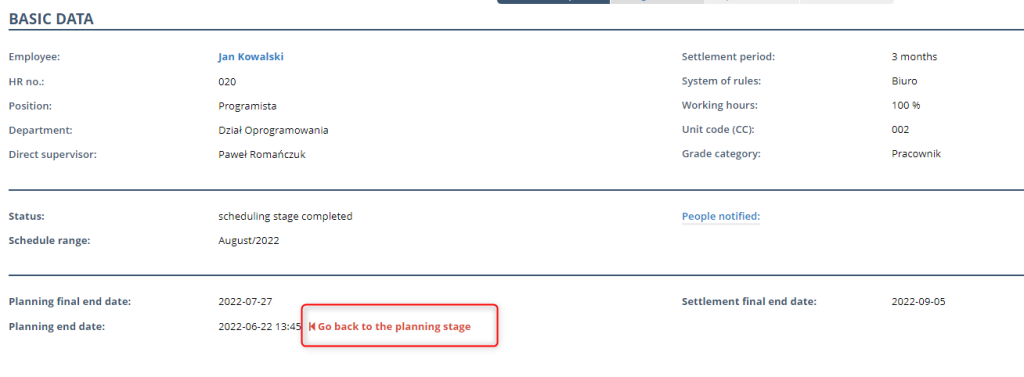
Information about the completion of planning/settlement and cancellation of the schedule to the previous phase is registered in the MODIFICATION HISTORY field.
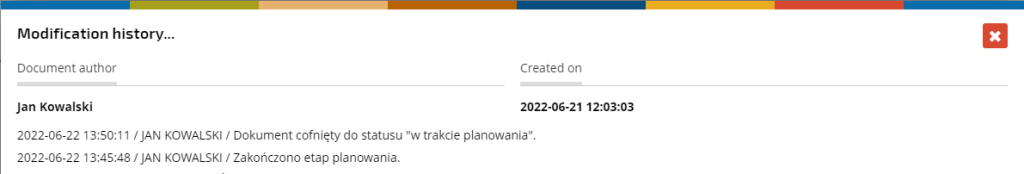
NOTICE:
– Only the correctly planned schedules, without errors (without the red alert icons), can complete the planning phase.
– After exceeding the date from the field (final date of completion of planning), the T&A column is noneditable and thus it is not possible to modify the work plan in the schedule and complete the planning phase. To change the date, please contact your HR department.
– When you exceed the date in the field (the end date for scheduling), you cannot roll back to the planning phase.