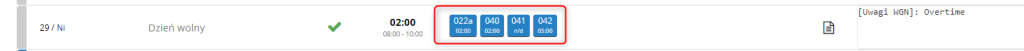If the requested overtime is related to a specific salary addition, you can add salary components to each request.
Simply check the SALARY COMPONENT checkbox located in the DOCUMENT DETAILS section,
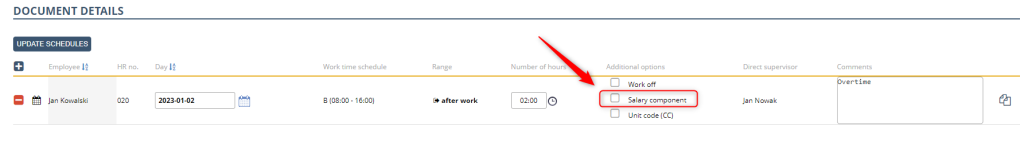
Select the required component from the list and confirm with the OK button.

After selecting the appropriate salary components, enter the corresponding number of hours.
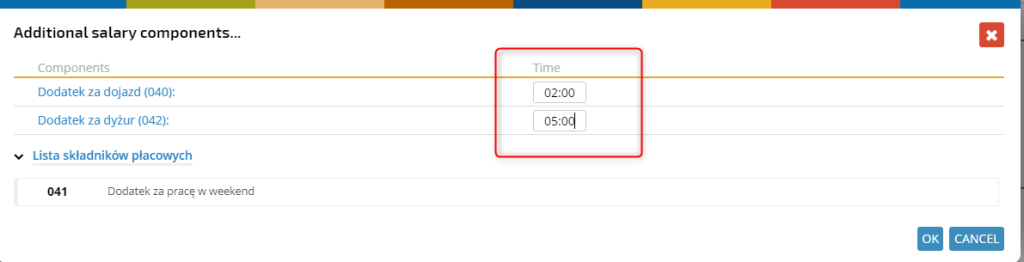
When selecting a one-day component, the value is set automatically and is non-editable.
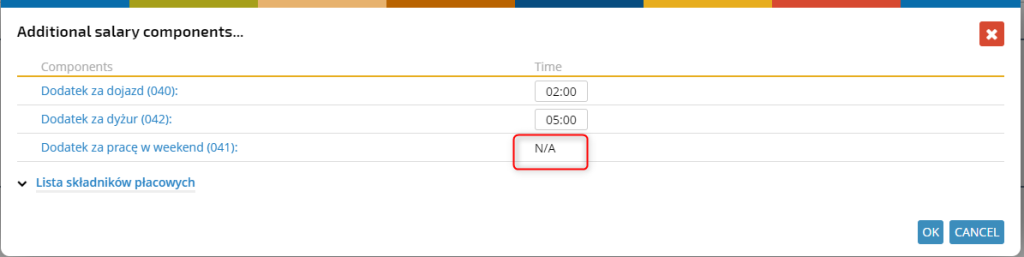
Once approved, the selected components will appear in the ADDITIONAL OPTIONS column.
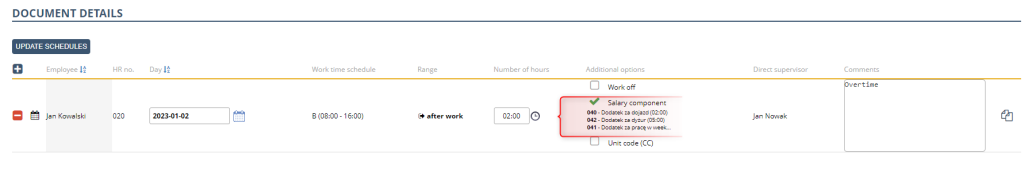
The selected components will display in the schedule, provided that overtime is qualified.