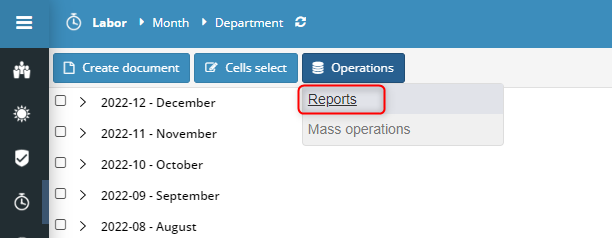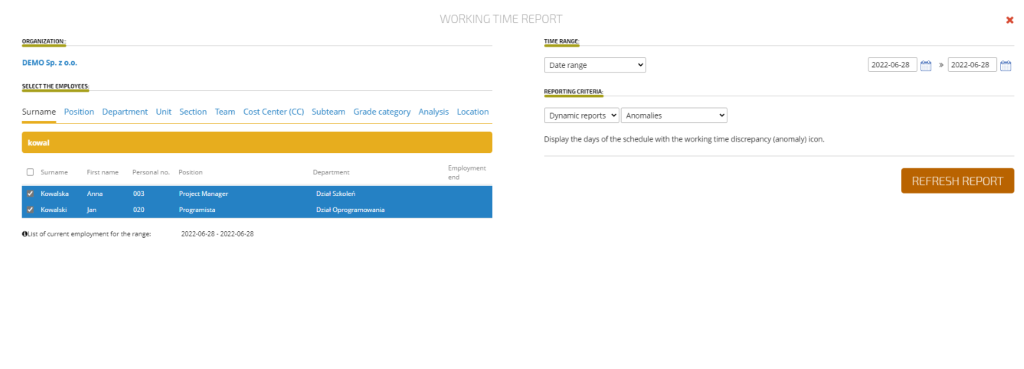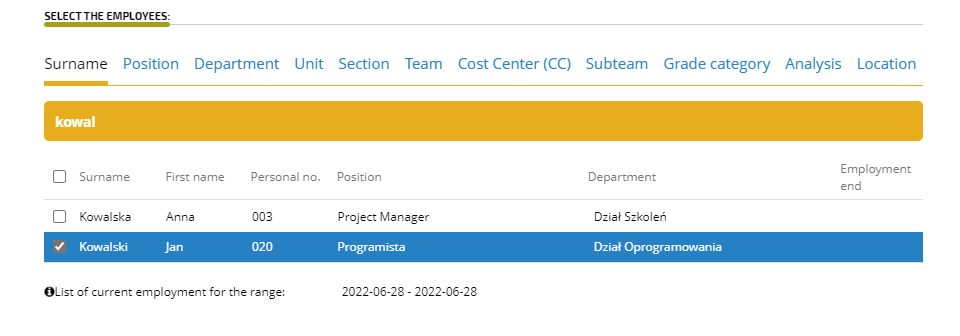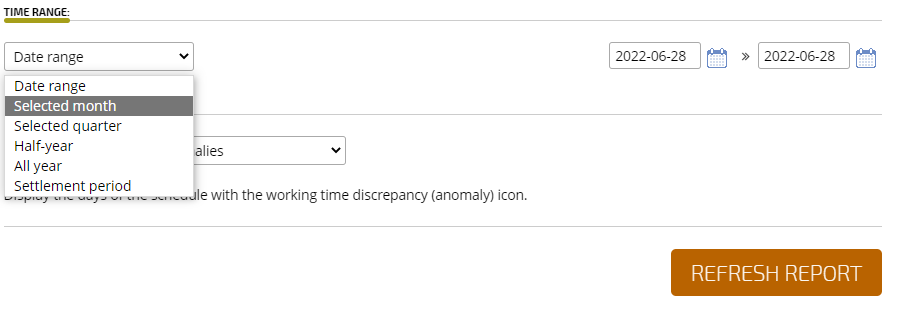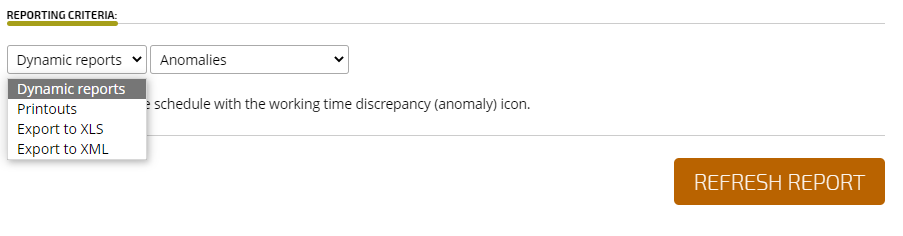To generate various types of reports, select the Actions button from the main menu -> Reports.
The Reports section opens in a new browser tab, so to return to the main application window, close the SCP Report tab or go to the SSC Master application tab.
In the next step, we select the appropriate parameters to generate the appropriate conclusions and reports.
– Selection of employees – in this section we indicate employees for whom we will generate appropriate statements or reports. It is possible to present employees in various categories: by name, by grade category (Employee, Contractor), by position, by department, and by CC, according to the rules system.
– Time range – in this section we indicate the appropriate time range in the date from – date to, selected month, selected quarter, selected year.
– Reporting criteria – in this section we indicate the appropriate report/request that we want to generate.
The reports were divided into 4 main groups.