A set of reports that present their results in a dynamic form on the screen. The advantage of this type of report is the ability to enter changes directly from the report level, which are automatically applied to individual user schedules.
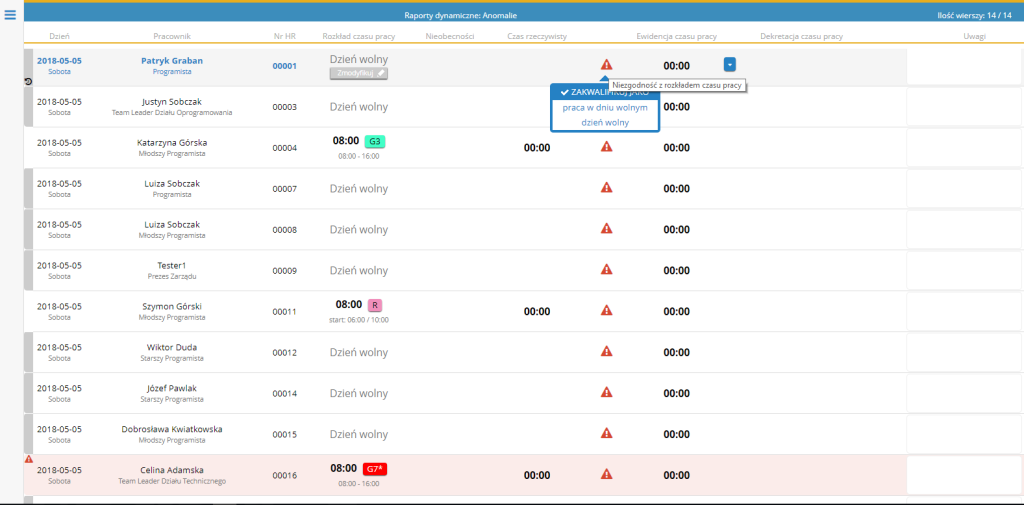
Within this report group, the following types of reports are available:
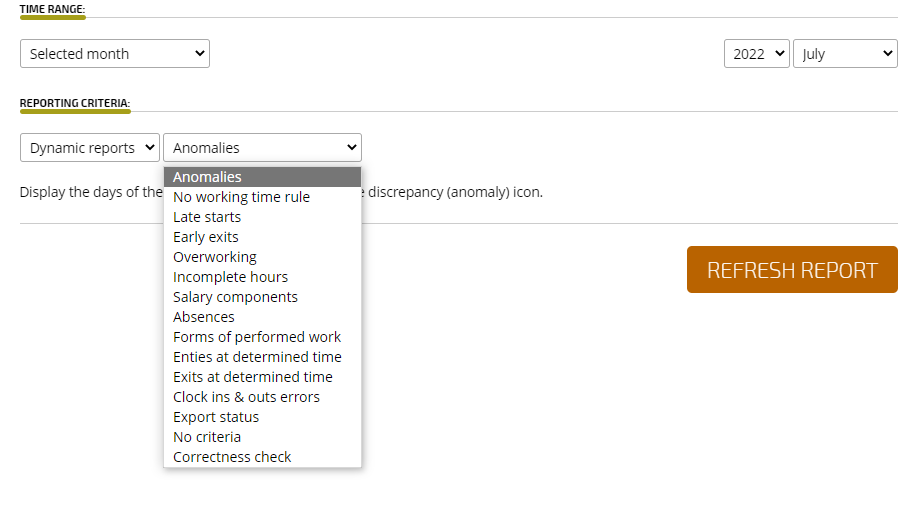
– Anomalies – Display of the days of the schedule, in which the icon of incompatibilities (anomalies) of working time is visible.
– No working time rule – Display schedule days that do not have any working time rule assigned, although these days should be scheduled as working or off.
– Delays – Display schedule days when the actual start time is later than the schedule predicted.
– Premature Exits – Display schedule days when the actual finish time is earlier than the schedule predicted.
– Overwork – View the days of the schedule when the employee has been at work longer than the schedule predicted.
– Underdevelopment – Display the days of the schedule on which the employee was at work for less time than the schedule predicted.
– Absences – Displays the days on which there is an absence (planned or realized).
– Entries at specified times – Displays employee schedules in which the start of work is in a given hourly range.
– Exits at specified hours – Displays employee schedules in which the end of work is in a given hourly range.
– No reflections – Displaying the days of the schedule in which there is no reflection of the employee’s T&A.
– No criteria – Display schedule days regardless of status.