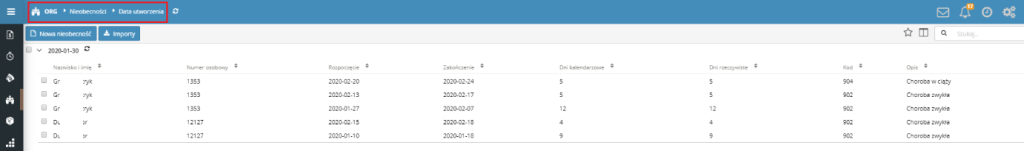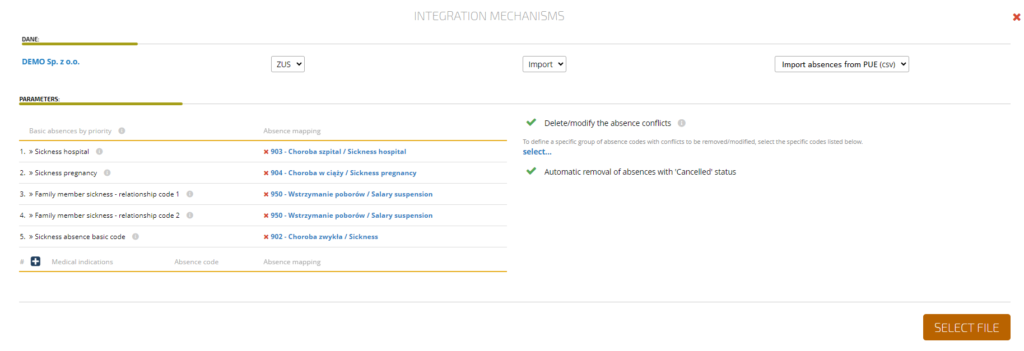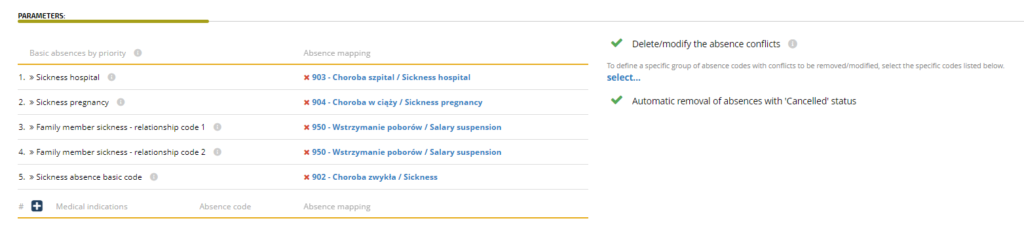The mechanism for importing sick leave is located in the Operations-> Integration section of the SSC Master LABOR application. To activate the mechanism, select the following options.
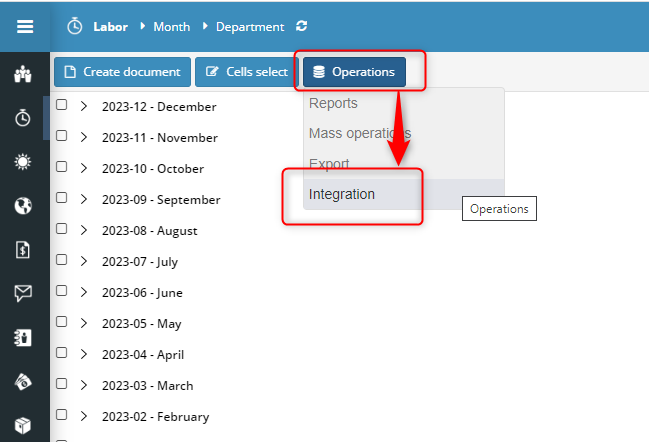
In the report window, select the following parameters: ZUS -> Import -> eZLA.
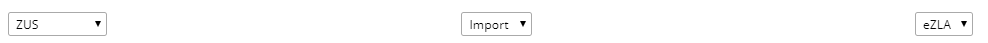
The parameters section displays the default absence code (if not indicated then select it) that will be indicated for imported absences. In addition, it is possible to indicate a different type of absences depending on the medical indication and the letter code of the disease, which takes precedence during import over the default (main) absence code.
In the next step, you need to indicate the .csv file that you download from the PUE portal. The file must comply with the ZUS standard, that is, it must contain 35 columns and must meet the following criteria.
Export file format:
| data separator used | , (comma) |
| end-of-line character used | The file may have line endings in CRLF or LF format |
| Header | The file will have a header in a format compatible with the names of the fields from the medical leave Series, Number, PESEL, First name of insured person, Last name of insured person, Place of insurance, Passport series and number, Date of birth, Zip code, City, Street, House number, Premises number, Date of beginning of disability, Date of end of disability, Date of beginning of hospital stay, Date of end of hospital stay, Medical indication, Disease letter codes, Disease statistical number, Kinship code, Date of birth of the person under care, Payer ID type, Payer ID, Name of the health care provider, Postal code of the health care provider, City of the health care provider, Street of the health care provider, House number of the health care provider, Premises number of the health care provider, Identifier of the health care provider, Name of the health care provider, Date of the certificate, Certificate status. |
| colums number | 35 |
| date format | Date fields are exported in yyyy-MM-dd format, example 2014-10-13 |
After selecting the necessary file for import, the sick leave import is implemented.
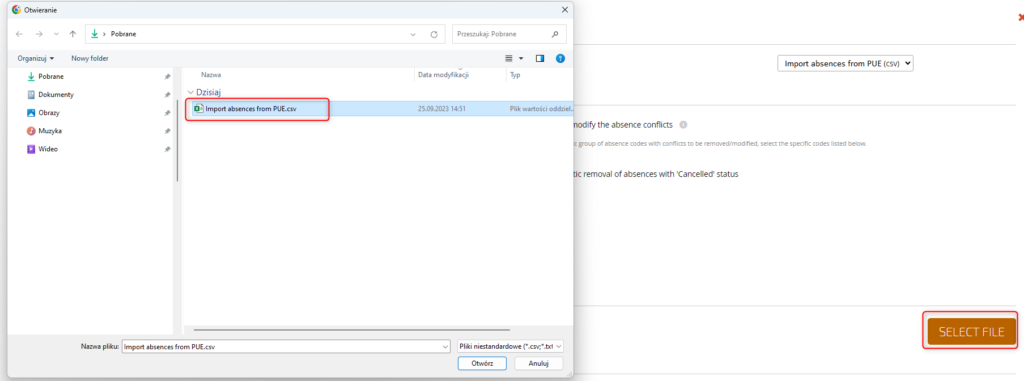
The system records the result of the operation in a log document, which is located in the Logs section:
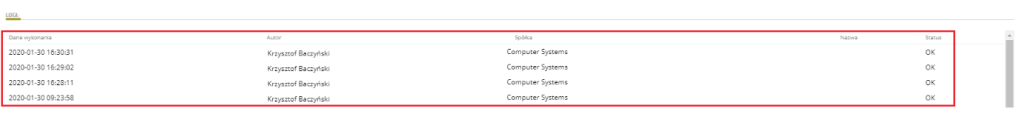
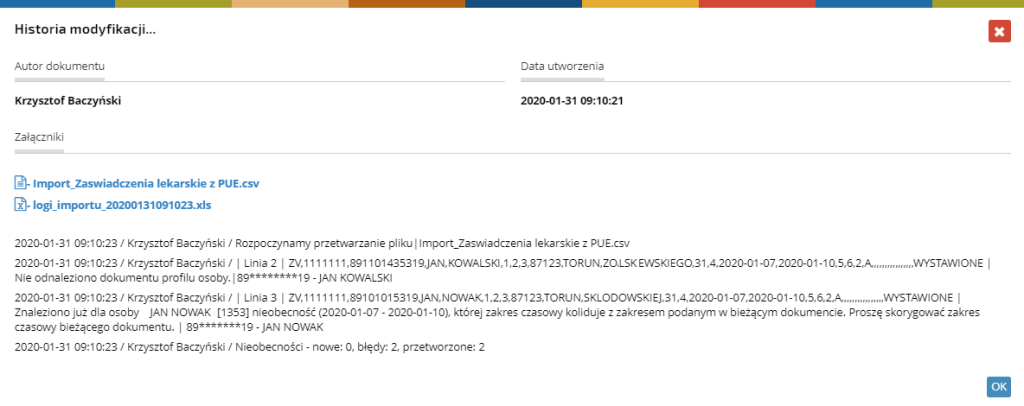
The log document includes a source csv file and an additional xls file that contains the entire contents of the operation log for easier review of messages.
When you create an absence document, the employee’s employment document is obtained based on the PESEL number found in the employee’s profile. If it is not entered in the employee’s profile in the ORG application, an adequate message will appear in the operation log.
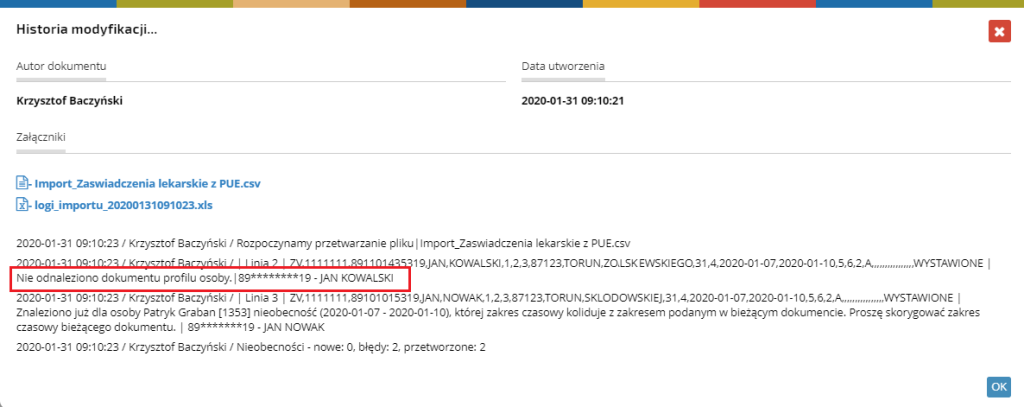
In this case, you need to find the employee’s profile and complete it with the PESEL No., which can be found in the sick leaves file.
If the imported absence conflicts with another absence entered in the system for a specific employee, an relevant note will be displayed.
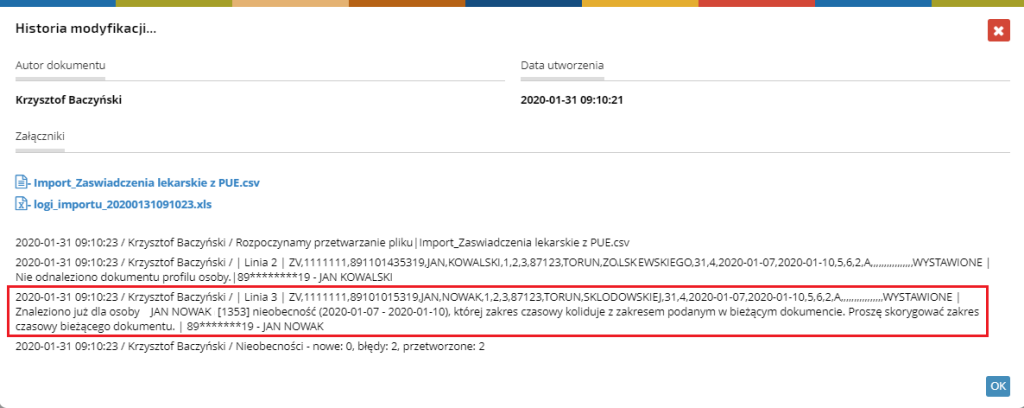
At the bottom, is presented summary information reporting the number of created absences, errors and the number of processed records (number of absences).
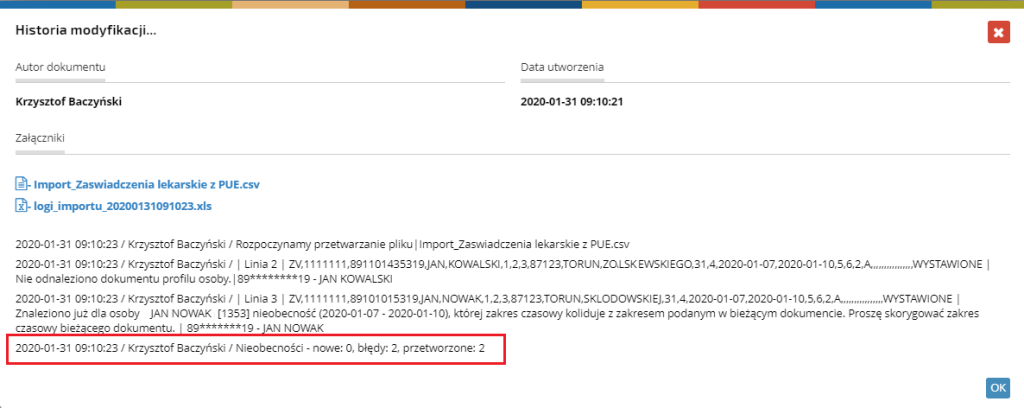
Newly imported sick leave can be viewed on a set of views showing absences. In particular, the view showing absences by the date they were created (the date the import was performed) will be helpful to verify that all absences have imported correctly into the system.