Modification of the work plan on days when limited absences have already been introduced (annual leave, leave on demand ,and childcare) is available to people with appropriate permissions.
Modification access rights
To give the user permission to modify the work plan on days when there are scheduled sick or holiday absences, the appropriate option must be enabled in the user’s permission settings in the SSC Labor (SCP) application.
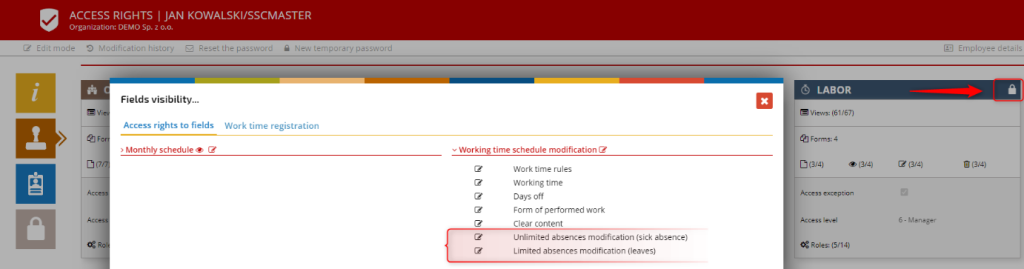
Depending on the option chosen, the user would have the right to modify the days on which sick leave, holidays, or childcare was planned earlier. If none of the options above is enabled, the day modification is not available.
Modification of the work plan
To modify the working day on which the absence has already been planned, e.g. a holiday, click on the SELECT CELLS button and then select the specific day on which you want to make the modify. In the next step, click on the EDIT SCHEDULES button and select the WORKING SCHEDULE section, according to the screen below.
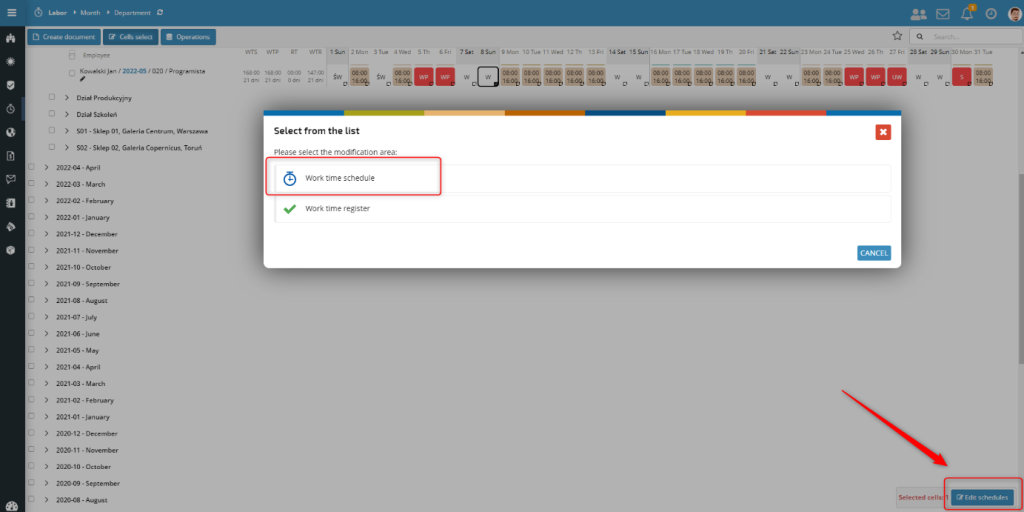
After that, a list of rules to be selected will appear. You can select one to modify the working time on it. Depending on the permissions, you may additionally have access to the following tabs: Working time rules, Working time, Non-working days, and Clear content.
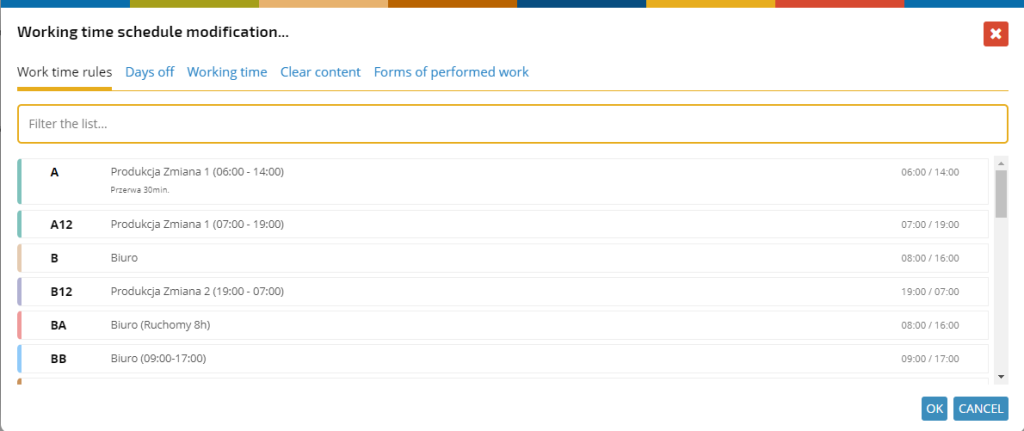
The same operation can be performed directly from the schedule document, then, being in edit mode, click on a specific day and select the appropriate option from the list.
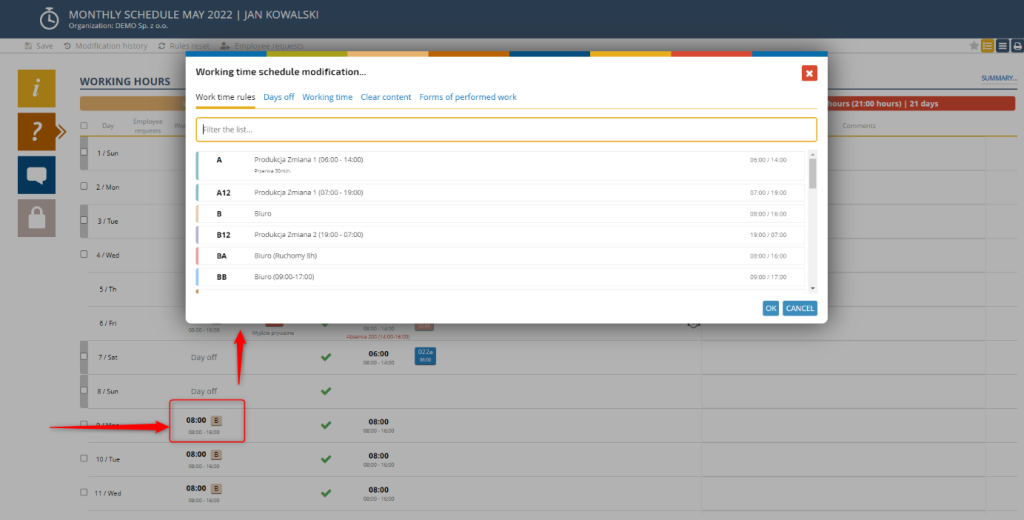
After selecting the appropriate rule or “manual” change of working hours, the system checks whether such a change can be performed, and in particular whether there is enough holiday limit available in case the work plan is extended on a given day about the original range. In case of circumstances that make it impossible to perform such an operation, the user will be informed about this fact by the proper alert.
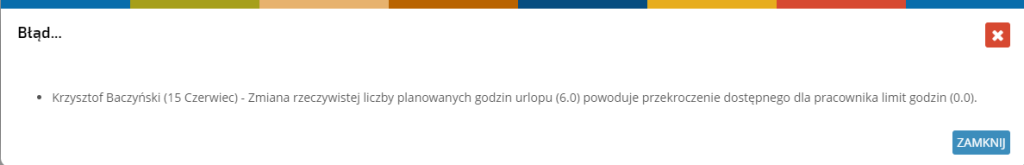
Each plan change operation performed results in a recalculation of the employee’s leave limit, and a recalculation of the number of hours in the absence document and in the leave request document (if the holiday workflow has been started). All performed change operations result in appropriate records in the modification history of the relevant documents:
1. In the holiday limit
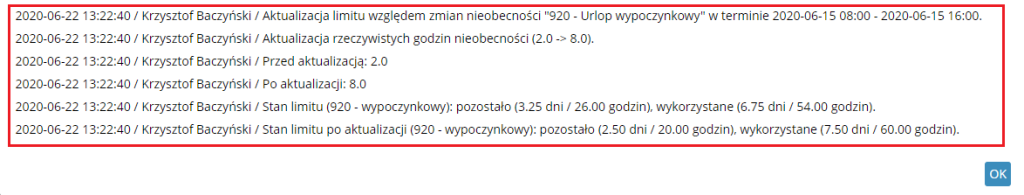
2. In the absence document
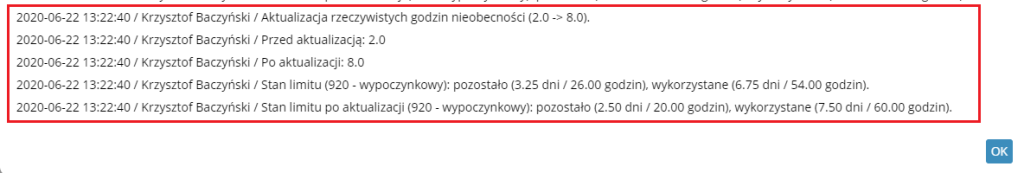
3. In the leave request document
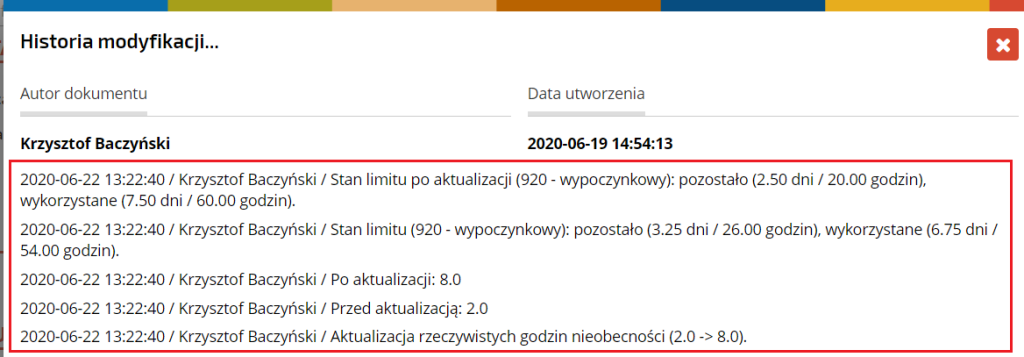
4. In the particular day on the schedule
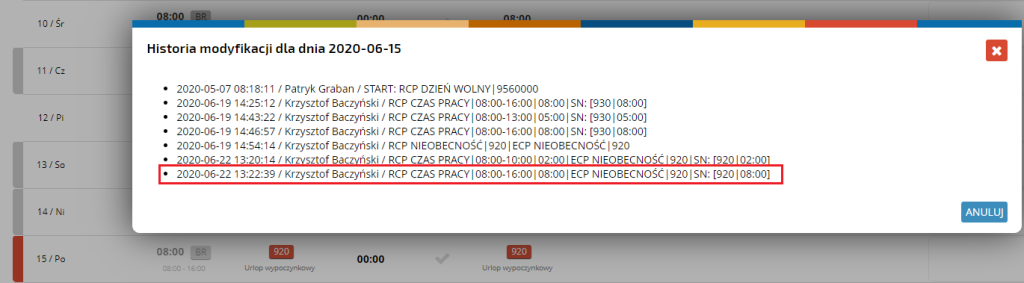
IMPORTANT NOTICE:
If you want to make a change to the work plan in the schedules in which the planning phase has been already completed, and the change would cause an error in the labor code rule (e.g. too small/large number of scheduled hours in the standard in a given month/billing), such changes should be made by editing the employee’s schedule directly, not from the timesheet view.